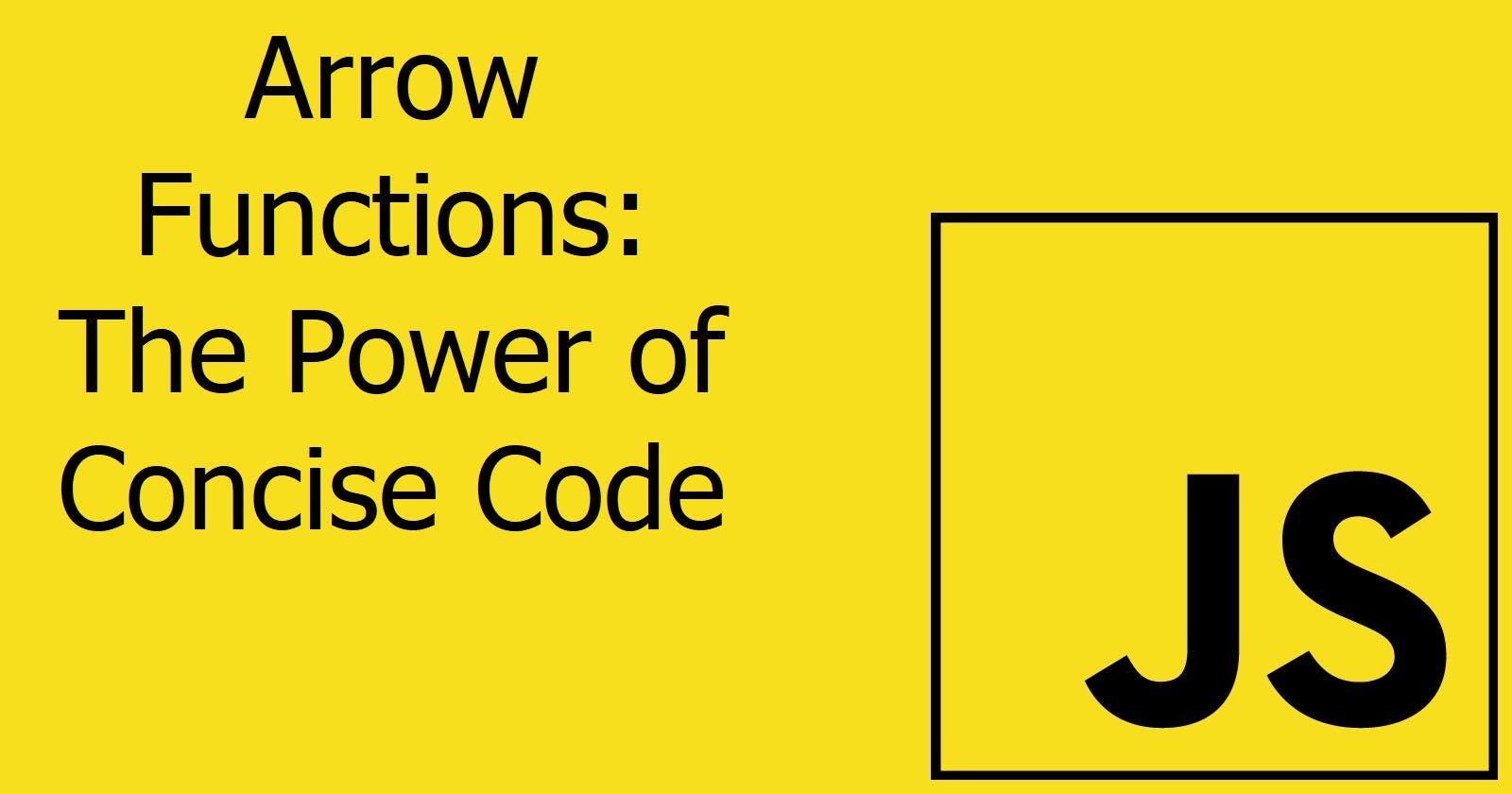Arrow functions are a popular feature of JavaScript that were introduced in ES6 (ECMAScript 2015) and have since become a staple of modern JavaScript programming. Arrow functions provide a concise syntax for writing function expressions that help reduce the boilerplate code in JavaScript. In this article, we will dive into the topic of arrow functions and explain everything you need to know about them.
What are Arrow Functions?
Arrow functions, also known as fat arrow functions, are a shorthand way of writing function expressions in JavaScript. They provide a shorter syntax compared to traditional function expressions and help reduce the amount of boilerplate code in JavaScript. Arrow functions were introduced in ES6 (ECMAScript 2015) and have since become a popular feature in modern JavaScript programming.
The syntax for an arrow function is as follows:
(parameter1, parameter2, ..., nthParameter) => { statements }
The parameters are enclosed in parentheses, followed by the arrow (=>) symbol, and then the function body is enclosed in curly braces. If there is only one parameter, the parentheses can be omitted. If there is no parameter, then the parentheses are mandatory.
For example, let's take a look at the traditional way of writing a function:
function sum(a, b) {
return a + b;
}
This function can be written as an arrow function in the following way:
const sum = (a, b) => {
return a + b;
};
As you can see, the arrow function syntax is much shorter compared to the traditional function expression syntax.
Must-Know Points About Arrow Functions
Now let's talk about some must-know points when it comes to using arrow functions in JavaScript.
Functional Behavior
Functional behaviour is the most important concept when it comes to arrow functions. Arrow functions behave differently than traditional functions when it comes to the value of "this". In traditional functions, the value of "this" depends on how the function is called. However, in arrow functions, the value of "this" is determined by the context in which the function is defined.
"this" Object
The "this" object behaves differently in arrow functions compared to traditional functions. In arrow functions, the value of "this" is determined by the context in which the function is defined. If the arrow function is defined in the global context, the value of "this" will be the global object (window in a browser environment). If the arrow function is defined inside an object, the value of "this" will be the object itself. Unlike traditional functions, arrow functions do not have their own "this" value.
"arguments" Object
The arguments object also behaves differently in arrow functions compared to traditional functions. In arrow functions, the arguments object is not available. If you need to access the arguments object, you will need to use a traditional function instead.
"new" Operator
The new operator cannot be used with arrow functions. When you try to call an arrow function with the new operator, an error will be thrown.
Converting Traditional Functions to Arrow Functions
Converting traditional functions to arrow functions is straightforward. Let's take a look at some examples:
Traditional Function:
function square(x) {
return x * x;
}
Arrow Function:
const square = (x) => {
return x * x;
};
Arrow Function Syntax
Now that we've discussed the functional behaviour and important points of arrow functions, let's take a closer look at the syntax. Arrow functions are defined using the following syntax:
const functionName = (parameters) => {
// Function code here
}
You can omit the parentheses if you have only one parameter, like this:
const functionName = parameter => {
// Function code here
}
And if you have no parameters, you still need to include the parentheses:
const functionName = () => {
// Function code here
}
Arrow Functions with Implicit Returns
One of the most convenient features of arrow functions is the ability to have implicit returns. This means that if your arrow function has only one statement, that statement will automatically be returned without the need for a return keyword. Here's an example:
const sum = (a, b) => a + b;
This arrow function takes two parameters, adds them together, and returns the result. Because there is only one statement in the function, we don't need to use the return keyword.
Arrow Functions with Object Literals
You can also use arrow functions to define object literals. This can be useful when you want to define a method for an object. Here's an example:
const person = {
name: "John",
age: 30,
sayHello: () => {
console.log(`Hello, my name is ${this.name}`);
}
};
In this example, we define an object literal called person. The sayHello property is defined as an arrow function. However, when we try to use this inside the function, it doesn't work as expected. That's because arrow functions don't have their own this binding, so this refers to the global object instead of the object literal. To fix this, we can use a regular function instead:
const person = {
name: "John",
age: 30,
sayHello() {
console.log(`Hello, my name is ${this.name}`);
}
};
Conclusion
In conclusion, arrow functions are a powerful feature of JavaScript that can make your code more concise and easier to read. They are especially useful for functions that take callbacks or for functions that have only one statement. However, it's important to keep in mind the functional behaviour of arrow functions and the important points we discussed, such as this object, the arguments object, and the new operator. By using arrow functions correctly, you can write cleaner and more efficient code.
The content of this blog post was inspired by the JavaScript - Marathon Interview Questions Series 2023 course on Udemy